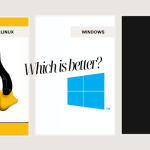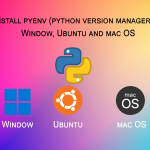Step 1: Create a custom 404 view
- In your Laravel project, navigate to the resources/views/errors directory.
- Create a new file named 404.blade.php (or any name you prefer) in this directory.
- Customize the content of the 404.blade.php file to display your desired custom 404 page. You can add HTML, CSS, and any other elements to create the desired design and message.
Step 2: Configure the route for the custom 404 page
- Open the routes/web.php file in your Laravel project.
- Add the following code to the file:
Route::fallback(function () {
return view('errors.404');
});
- This code sets up a fallback route that will be triggered when no other routes match. It will return the custom 404 view you created in the previous step.
Step 3: Test the custom 404 page
- Start your Laravel development server by running “php artisan serve” in the command line.
- Open your web browser and visit a non-existent route to trigger a 404 error.
- You should now see your custom 404 page displayed instead of the default Laravel error page.
That’s it! You have successfully configured Laravel 9 to handle 404 errors and display a custom page. You can further customize the custom “404.blade.php” view to suit your project’s requirements, such as adding navigation links or branding elements.
Remember to clear your cache by running “php artisan route:cache ” if you have route caching enabled in your Laravel project. This ensures that the custom 404 route is properly registered.
By following these steps, you can provide a more user-friendly and customized experience for handling 404 errors in your Laravel 9 application.